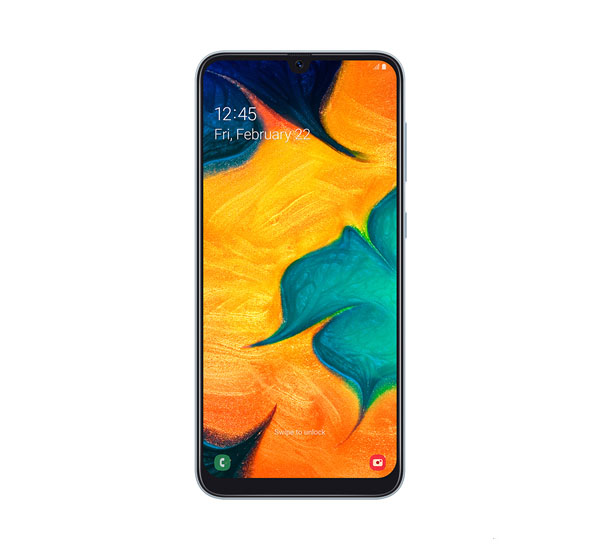Compose tips
Text Formats
Full HTML
- Web page addresses and e-mail addresses turn into links automatically.
- Images with a data-picture-mapping attribute will be responsive, with a file size appropriate for the browser width.
Blazy: Image or iframe is lazyloaded. To disable, add attribute
data-unblazy:<img data-unblazy /><iframe data-unblazy />
To build a grid of images/ videos, add attribute
data-grid(only to the first item):- For images:
<img data-grid="1 3 4" /> - For videos:
<iframe data-grid="1 3 4" /> - If both media types are present, choose only the first item.
To build a CSS3 Masonry columns of images/ videos, add attribute
data-column(only to the first item):- For images:
<img data-column="1 3 4" /> - For videos:
<iframe data-column="1 3 4" /> - If both media types are present, choose only the first item.
data-unblazy. This is also required if using Image to lightbox (Colorbox, Photobox, PhotoSwipe). Only one block of grids or columns can exist at a time in a particular body text.
Plain text
- No HTML tags allowed.
- Web page addresses and e-mail addresses turn into links automatically.
- Lines and paragraphs are automatically recognized. The <br /> line break, <p> paragraph and </p> close paragraph tags are inserted automatically. If paragraphs are not recognized simply add a couple blank lines.
%2B(FILEminimizer).png)